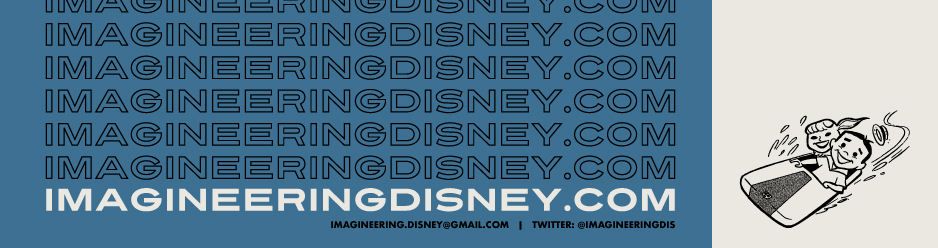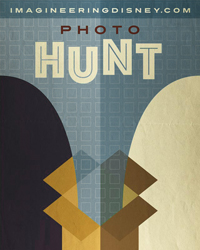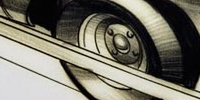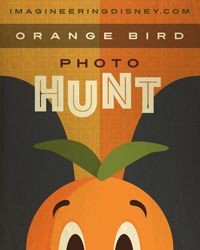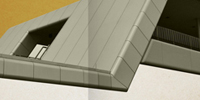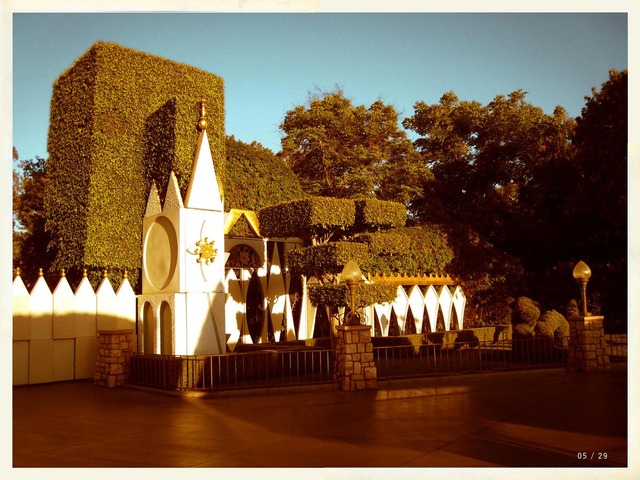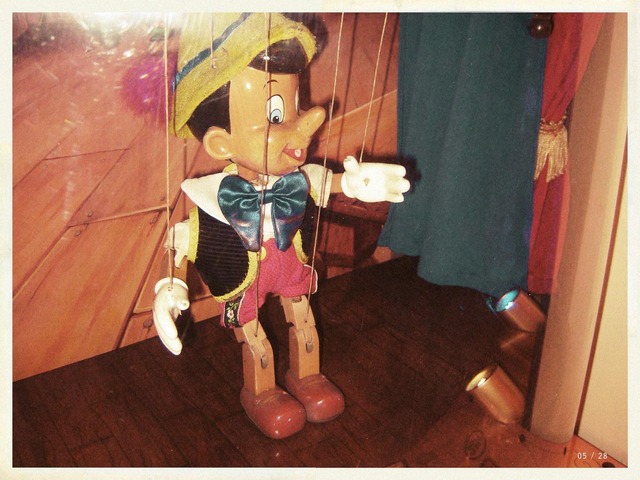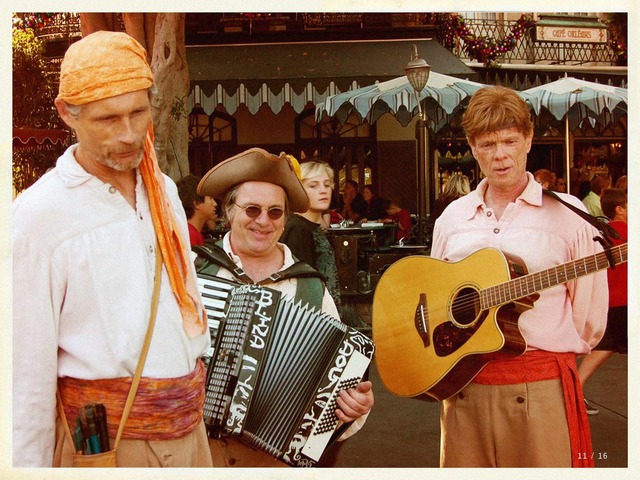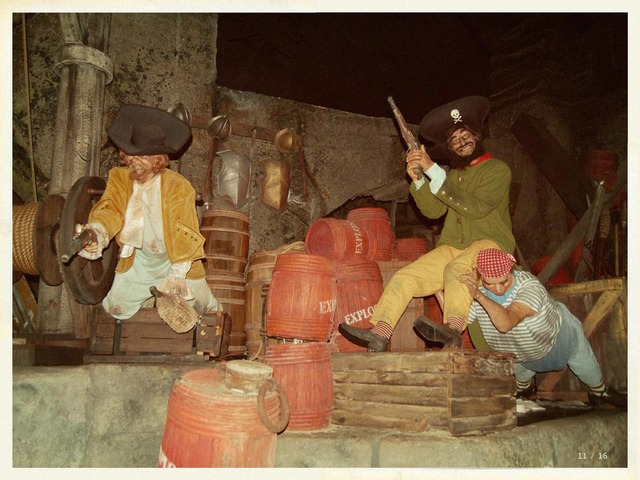Vintage-izing Your Park Pics
 Mitch
Mitch It seems that every time I take photos of the parks I have high expectations that the photos will look stunning the moment I see them on a large screen. Inevitably I find myself disappointed at just how booooring the pics turn out. "Golly... these look outright crummy!", I shout.
I’m no professional photographer and I always expect to need a bit of post-production magic to make the shots look half-decent. But lately I’ve realized something else. The kinds of park photos I can’t stop staring at all come from olden-ages when unassuming tourists used actual film and entirely non-digital cameras. No really, they did. Add to that a few decades of fading hues and we get beautiful and interesting imagery. Since I don't have one of those cameras and I don't know if stores actually sell film anymore, I'm left with digital pictures and Photoshop.
So here are a few pics I shot (all within the last year) adjusted to look not only much older but much more interesting (assuming you and I share similar taste). To the photography purist, I disclaim: no specific film or process was meant to be replicated here. These are simply supposed to look older and better than the originals. And if they look like they belong on Daveland or Gorillas Don't Blog, then mission accomplished.
So it's really isn't that difficult to do. Old photos generally have less saturated colors. Often the blacks are not solid black but more brown, reddish, or blue in color.
How-To
Just one of many ways to pull off the effect. Note that there are a bunch of other "vintage" photo styles you can replicate, this being just one. (Video by Mitch).
Originals